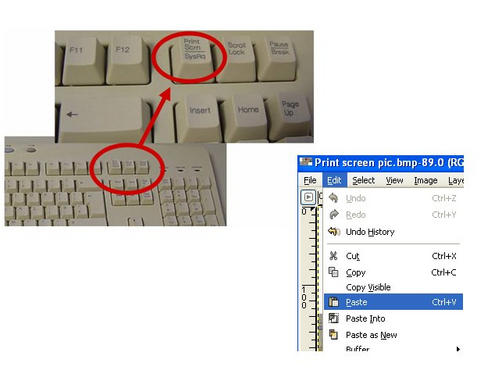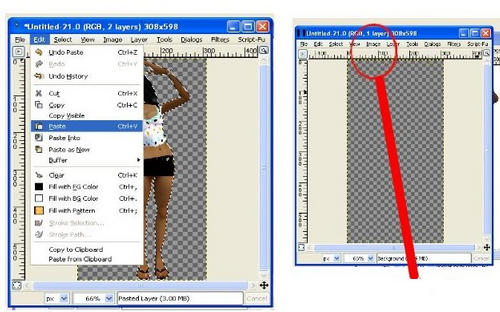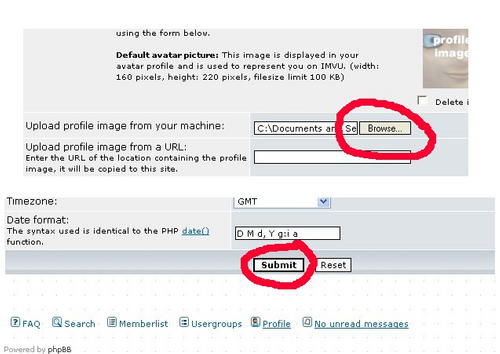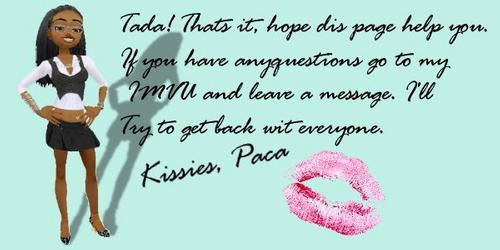Ask Who???? Ask Paca
Back ta My IMVU Page
Thankies for stopping by! Make ya self at home. I had to make a place to help people make cut out avi's. I only wish I knew of a place to help me when I was learning. So that you dont have to go throught the aggony I'ma help chu out!! I'll do them for you but I charge. I'd much rather teach you how to do it fa ya self. Take ya time and have fun wit it.
Program You need!
Ok So you need to have The Gimp or Photoshop any version of the two really will work. Make sure you play around with it for a while and get familiar with it all. I can help ya learn ta make da pics an give you tips on the program. I went to college and learned this program but it's learnable on ya own. If you click the pic of the gimp it'll take you to a site to down load it. I'll try my best to answear all questions on the program.
Click Gimp Image to Download
Step 1: Getting Jazzy
The first thing you need to do is go into ya IMVU screen and get your avi the way you want them. Put on ya best gear and ya fav pose. You want to be in a blank screen (I.E. the green screen shot rooms or the white screen) I sugest you choose a color room that your avi isn't wearing. You'll see why later. Now get ya screen as big as you can get it. And zoom in on ya avi.
Step 2: When did that get there?
Make sure you open your digatal imageing program. I use The Gimp. Now pose and hit ya print screen key located in you top right hand corner. Shown here in the pictuer above. Now you want to go to your digital imaging program and create a new image with a transparent back ground. Paste your screen captuer there. Useing your selection tools cut out the back ground.
Hint* For beter results you may want to crop your image down to get rid of extra page.
Step 3: HEY! Cut It Out!
At this point you'll want to be creative and add your own flare to ya pic. Maybe add ya name, a logo, what evea. When your all done playing and tweeking it the wa you want it save it. You want to make sure you save it where you can find it again. I reomned makeing a folder just for avi's. When you save it go back to your folder and make sure it's under 100kb's because IMVU wont let you load anything over 100KB's.
Step 4: Ahhh, i didn't know dat was there!
After you have it the right size you'll want to go to your IMVU profile. Log in and open ya page. Here you'll want to look for your "About Me" section. Find your curent picter and right click on it. This will take you to a profile edit page. Find the section labled "Profile Image Settings" where you'll find a browse button shown in the pictuer above. Click it and find the folder you made and saved your pictuer in.
Now at the bottom of the page you'll find a button that says "Submit." After you've put the avi cut out in and the link shows up in the blank box next to the browse button hit the sumbit button.